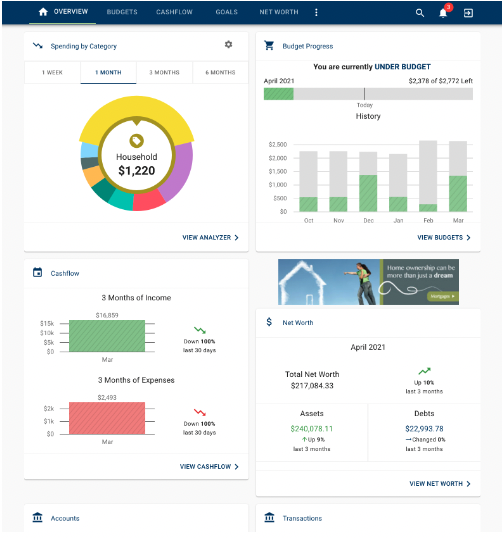Manage your accounts inside and outside of Commercial Bank, all from one convenient dashboard within online banking! Track your spending, create a budget, set savings goals, and more!
Interactive Spending Wheel -View your top expenses in real-time. Click the center to see a list of transactions from each category, to stay in touch with your spending and overall finances.
Easy Budget Tools - Build and view spending targets that are important to your financial big picture. The Insights feature provides your spending history, along with suggestions for staying on track.
Spending At a Glance -The analyzer quickly shows your percentage and total amount spent in each category, while allowing the user to customize the date range to identify any trends.
Cash Flow Control - By adding your paychecks and expenses, you’re now able to view income and spending trends right from the dashboard. The better you understand your cash flow, the easier it is to manage it on a daily, weekly, and monthly basis.
Net Worth Snapshot - Track your investments, wealth and debts all in one place; while having access to monthly, quarterly, and annual trends. Your financial future is just as important as your day-to-day.


.png)